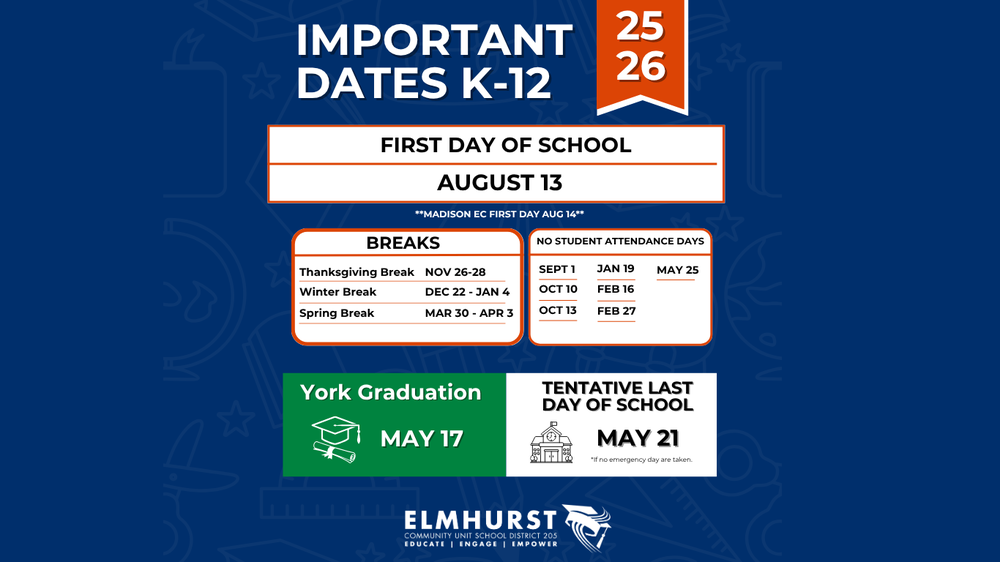Dear District 205 Families,
As part of our ongoing efforts to make communication and daily routines easier for families, we’re excited to share three helpful tools that will save you time and keep you connected throughout the school year.
Report student absences online through PowerSchool — an additional option for notifying your school.
Track your student’s bus in real time with FirstView®, giving you peace of mind during pickup and drop-off.
Stay up-to-date on important news and events with ParentSquare, our districtwide communication platform.
These tools are designed to give you quicker access to important information, help you better plan your day, and ensure you never miss a critical update from your child’s school.
1. Report Absences in PowerSchool
Families can now report a student absence online through the PowerSchool Parent Portal. This feature sends your submission directly to the school office, while still allowing you to call if that’s your preference.
Here’s how:
Log in to your PowerSchool Parent Portal.
Click Attendance Monitor → Report New Attendance.
Select the date(s) of the absence, the reason, and whether it’s for the full or partial day.
Add a brief explanation and click Submit.
Key Details:
Report absences for today or the next school day.
Submissions are sent directly to the school office.
Questions? Email PowerSchoolSupport@elmhurst205.org.
2. Track Your Student’s Bus with FirstView®
We’ve partnered with First Student to bring you FirstView®, a GPS-based mobile app that allows families to see their student’s bus in real time and receive notifications when it’s approaching.
With FirstView, you can:
See the bus location and estimated arrival time.
Get alerts when the bus is close to your stop (set up to 3 notifications).
Share updates with caregivers or family members.
How to Get Started:
Download the FirstView 1.0 app from your app store.
Enter:
District Code: I9Z3Y
Your student’s ID number
Your student’s last name
Set up distance notifications for timely alerts.
Support:
In-app support is available.
Email support@myfirstview.com or call (888) 889-8920.
Learn more at myfirstview.com.
3. Stay Connected with ParentSquare
ParentSquare is the primary way District 205 communicates with families. Through ParentSquare, you’ll receive:
School and district news
Classroom updates
Event reminders and alerts
New to ParentSquare?
Check out this Getting Started Guide for tips on downloading the app, updating your contact information, and customizing notifications.
Important Dates & Late Starts
As you plan for the school year, please be sure to review our District 205 calendar for important dates, including holidays, and late start dates.
Please note: Madison Early Childhood Center will follow a separate calendar from our elementary schools, middle schools, and high school. Families with students at Madison should refer to the Madison-specific calendar for accurate dates.
Each school in Elmhurst Community Unit School District 205 hosts its own “Parent Quick Links” page. This centralized page provides families with fast and organized access to essential resources tailored to that school’s community.
Typical sections you’ll find include:
Calendars
Emergency Weather Information
Handbooks
Digital Tools - PowerSchool, ParentSquare, PushCoin
PTA
We hope these tools provide you with greater convenience, peace of mind, and real-time updates to help keep your school day running smoothly.
Elmhurst District 205